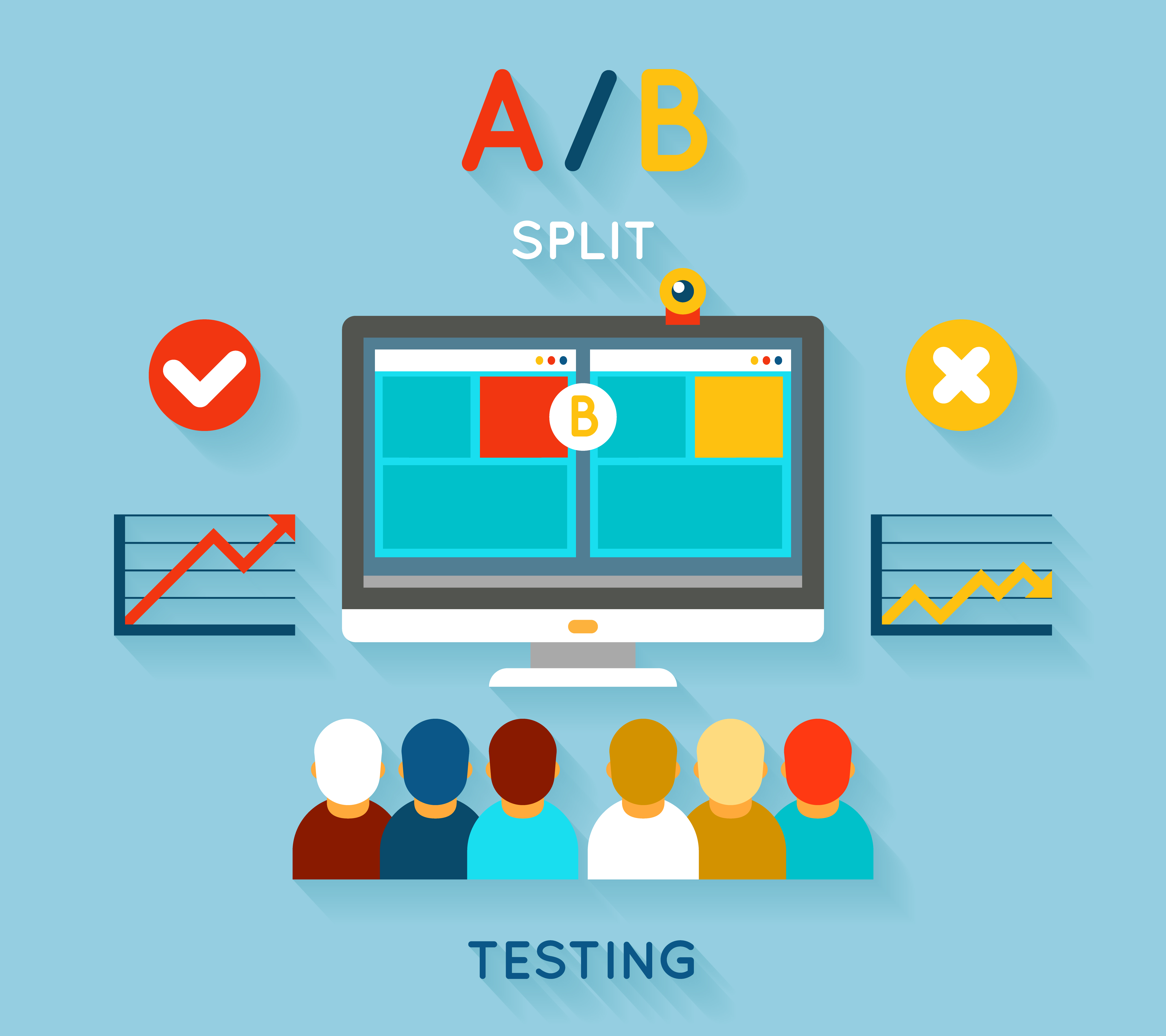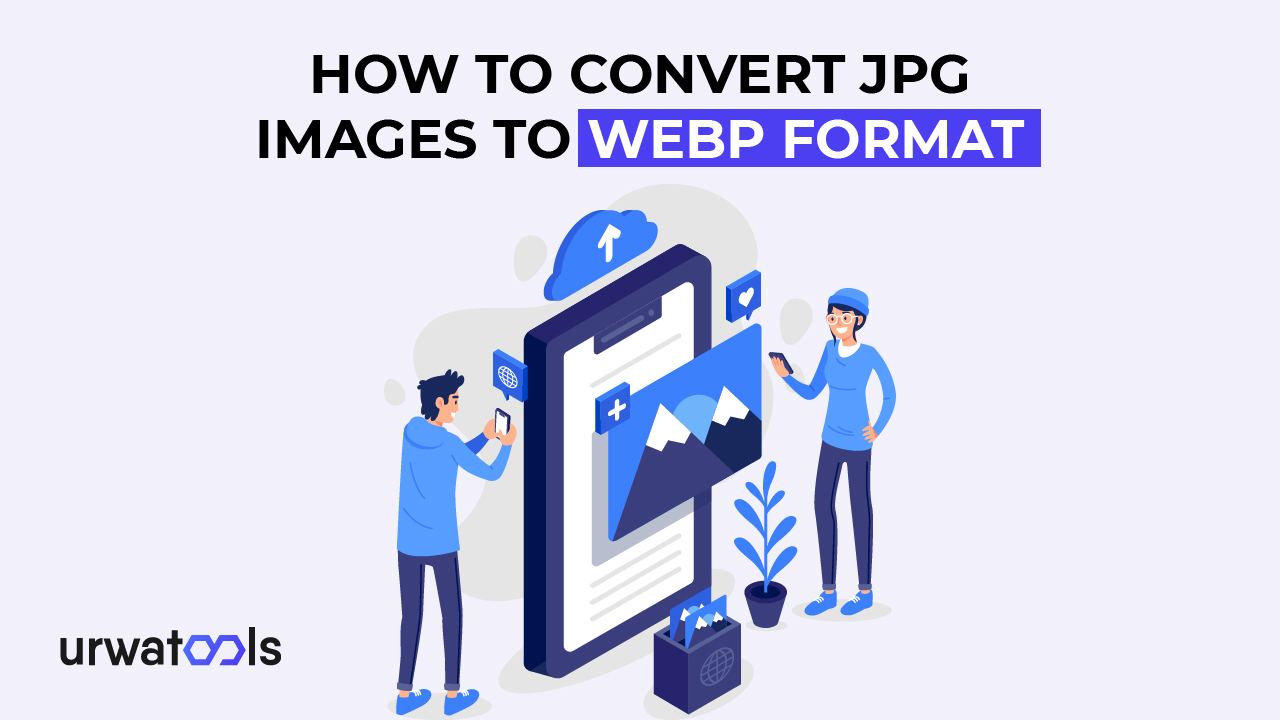Introduction
Effective inventory management is critical to company success in today's fast-paced business climate. Traditional methods of inventory tracking and management can be time-consuming and error-prone. However, with the introduction of QR codes, businesses now have an excellent tool to expedite inventory management operations. This post covers the advantages of QR codes for inventory management and offers practical advice on using this technology efficiently.
What are QR codes?
QR codes are two-dimensional codes that may be scanned with a smartphone or a specialized QR code reader. They were initially created in Japan's automobile industry but have since acquired global acceptance in various industries. QR codes can hold a lot of data, including text, URLs, and other information, making them an ideal tool for inventory control.
Benefits of QR codes for inventory management
1. Increased efficiency: QR codes allow faster and more accurate data entry, reducing inventory tracking time and effort. Scannable QR codes minimize manual data entry, reducing human error and conserving precious resources.
2. Real-time inventory tracking: Businesses may track goods in real-time by connecting QR codes to inventory management systems. Real-time inventory tracking improves insight into stock levels, ensuring inventory is always current and preventing stockouts or overstocking.
3. Batch and lot tracking: QR codes may be used to track batches or lots of items, making inventory traceability and management easier across the supply chain. This capability benefits businesses that demand tight quality control, such as healthcare or food processing.
4. Quick access to product information: QR codes may be put on product labels to provide rapid access to full information about the item. Customers and staff may scan the code to access product details, usage instructions, and safety alerts.
5. Simplified shipping and logistics: QR codes track products and shipments, ensuring operations run smoothly. Scanning QR codes at each stage of the shipping process allows for real-time updates and lowers the chances of things becoming lost or misplaced.
Integrating QR codes with inventory management systems
To effectively employ QR codes for inventory management, businesses must connect them to their existing inventory management systems. The inventory management system integration interface provides easy data synchronization and keeps. Depending on the inventory management software and hardware used, this connection may be accomplished in various ways.
1. Scanning QR codes to track inventory:
Inventory tracking becomes a breeze once the QR code connection is in place. Employees may easily scan things and update their status in the inventory management system using cell phones or specialized QR code scanners. Real-time tracking reduces manual inventory, saving time and decreasing mistakes.
2. Tracking inventory in real-time:
QR codes allow inventories to be tracked in real-time. The inventory management system is instantaneously updated with each scan, giving precise information on stock levels, locations, and movements. This real-time visibility enables firms to make smart restocking, production planning, and order fulfillment decisions.
3. Batch and lot tracking with QR codes:
QR codes effectively track inventories across the supply chain in sectors that deal with batches or lots. A unique QR code may be issued for each batch or lot, allowing simple identification and tracking. Batch tracking helps to guarantee regulatory compliance and allows for quick recalls or investigations of quality concerns.
4. Using QR codes for product information:
Customers and workers can benefit from QR codes when giving specific product information. Scanning the QR code on a product label allows users to access specs, user manuals, warranty information, and more. This self-service strategy improves client experience while reducing human queries.
Shipping and logistics QR codes
Logistics operations must be efficient for the supply chain to run smoothly. QR codes track parcels and shipments, delivering real-time location and status data. Shipping and logistics allow firms to optimize shipping routes, track delivery timeframes, and handle concerns quickly.
1. Implementing QR codes in warehouses: QR codes in warehouses may be beneficial. Employees can rapidly scan and update inventory data when items are received, stored, or dispatched by putting QR codes on bins, shelves, or pallets. Implementing QR codes improves overall efficiency by streamlining warehouse processes and reducing human mistakes.
2. The following are the best practices for QR codes in inventory management:
3. Ensure the readability of QR codes: Ensure that QR codes are written and positioned in easily scannable areas. Avoid tiny sizes, poor contrast, and reflections, making precise scanning difficult.
4. Periodic maintenance and testing: Regularly check QR codes for damage or wear. Replace any damaged or difficult-to-scan codes. Test the scanning process regularly to guarantee smooth functioning.
5. Establish standard criteria for QR code: Establish standard criteria for QR code positioning on items, shelves, or storage locations. This makes scanning easier and reduces misunderstandings.
6. Train personnel: Teach employees how to scan QR codes and update inventory data correctly. Ensure they understand the significance of the correct scanning processes and how they affect inventory accuracy.
7. Monitor analytics: Use the inventory management system's analytics to spot patterns, trends, and possible bottlenecks. This data-driven strategy can aid in inventory optimization and overall efficiency.
Challenges and limitations of QR codes
While QR codes offer numerous benefits for inventory management, it is essential to know their limitations. Some challenges include:
1. QR codes: Require cell phones or specialist scanners. Alternative solutions may need to be considered in areas where such technologies are not widely available or viable.
2. Connectivity issues: Real-time monitoring and syncing rely on consistent internet connectivity. Inventory updates may be delayed in places with low coverage or during network outages.
3. Physical constraints: QR codes may not be appropriate for some items or packaging materials. They need a large enough surface area to print on and may not adhere well to curved or uneven surfaces.
4. Limited data storage: While QR codes can store large quantities of data, their capacity might be increased. Alternative data storage solutions may need to be investigated for large or complicated data collections.
Future of QR codes in inventory management
As technology advances, QR codes will play an increasingly critical role in inventory management. Businesses may anticipate better functionality and seamless inventory management with the beginning of the Internet of Things (IoT) devices and integrating QR codes with cloud-based solutions.
Conclusion
QR codes are an effective tool for simplifying inventory management operations. They are an ideal alternative for organizations trying to enhance efficiency and accuracy due to their capacity to store massive volumes of data. In addition, they are easy to use. By integrating QR codes with inventory management systems, companies may achieve real-time tracking, batch and lot traceability, faster logistics, and improved customer experiences. While there are obstacles and restrictions, QR codes' future in inventory management is bright.
FAQs
1. Are QR codes secure for inventory management?
Yes, QR codes can be secure for inventory management. Businesses can ensure inventory data security on QR codes by using encryption techniques and limiting access to authorized personnel.
2. Can QR codes be scanned without internet access?
Yes, QR codes can be scanned without internet access. Scanning the code will retrieve the stored information. Still, any updates or synchronization with the inventory management system may require an internet connection.
3. Can QR codes be used for asset tracking?
Yes, QR codes can be used for asset tracking. Businesses can easily track location, condition, and other relevant information by assigning unique QR codes to assets.
4. Can QR codes be customized with branding elements?
Yes, QR codes can be customized with branding elements such as logos or colors. However, ensuring that customization does not compromise code scalability is essential.
5. What are some alternative technologies to QR codes for inventory management?
Alternative technologies to QR codes for inventory management include RFID (Radio Frequency Identification) tags and barcodes. Each technology has strengths and limitations; the choice depends on the business requirements.