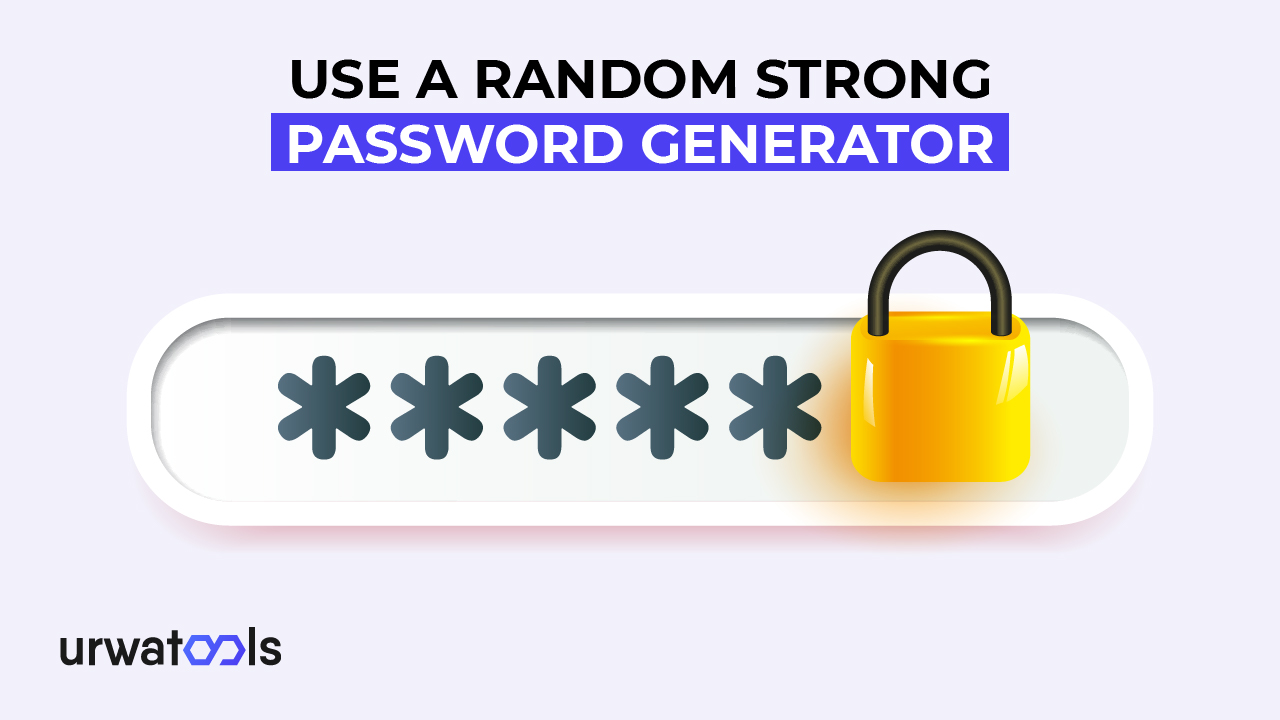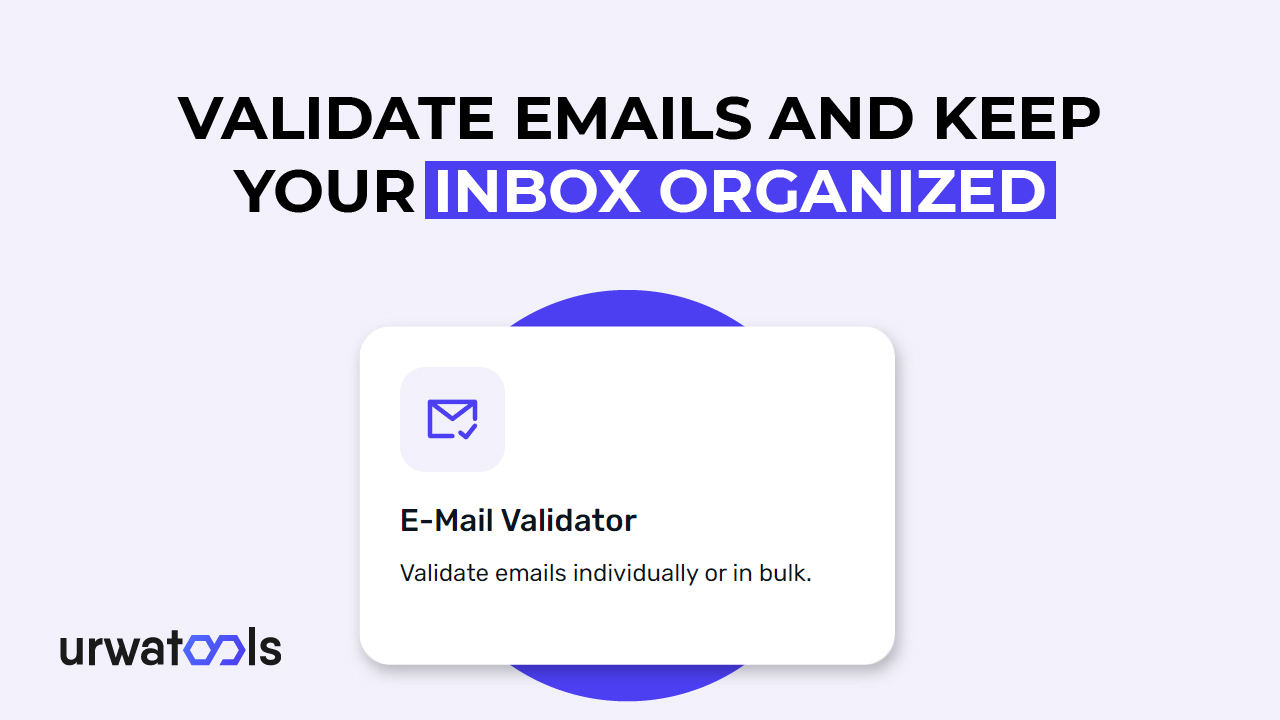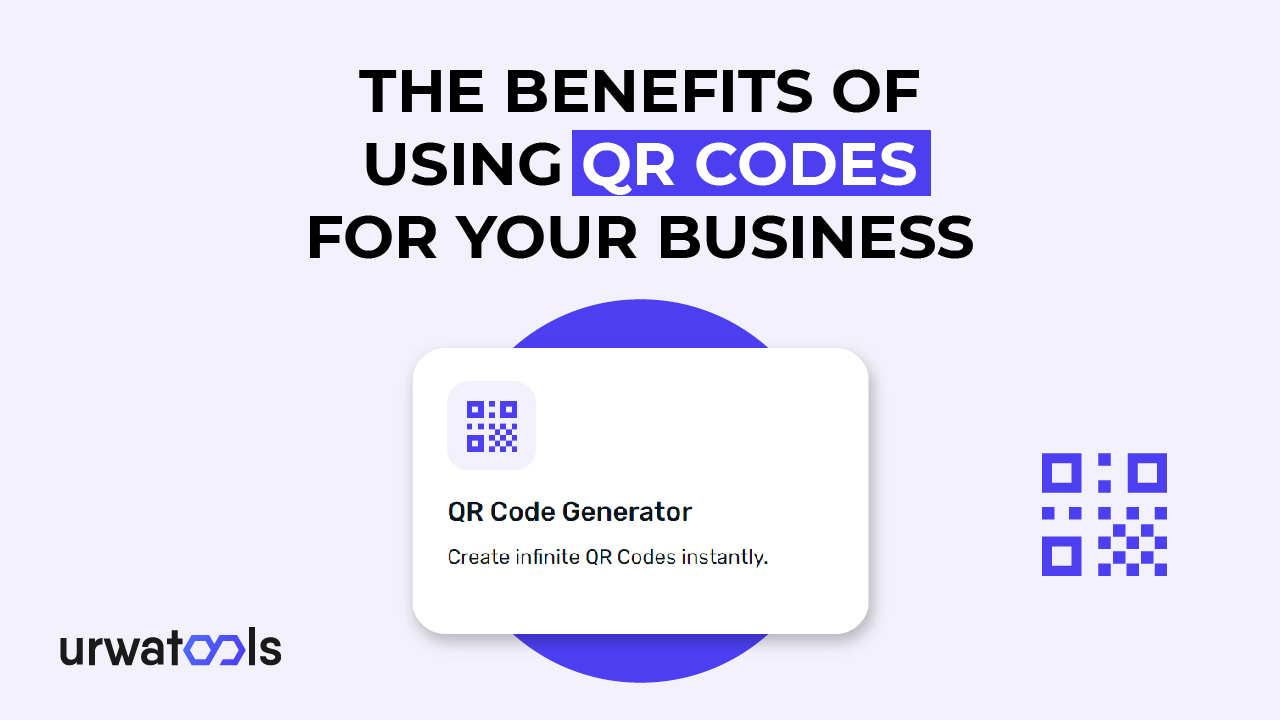In today's digital world, safeguarding our online profiles is critical. With cybersecurity risks, generating secure passwords is critical to protecting our personal information.
However, creating complicated and unique passwords for each online account might take time and effort. This is where a random strong password generator may help. We will look at the merits of a password generator and how to make the most of this useful tool.
PermalinkWhy is a Strong Password Required?
Before we get into the intricacies of password generators, it's imperative to understand why having a strong password is so critical. You may use a strong password for:
Permalink1. Personal Information Security:
In the current situation, our personal information is valuable. Identity thieves and hackers continually target individuals to acquire unauthorized access to sensitive data such as bank records, personal emails, or social media accounts. The first line of defense against such risks is a strong password, which makes it harder for attackers to interpret or hack your login credentials.
Permalink2. Keeping Unauthorised Access at Bay:
Your accounts are in danger if you choose weak or readily guessable passwords. Cybercriminals use brute-force attacks, dictionary attacks, or social engineering to acquire unauthorized access. Using a strong password decreases the likelihood of hacking.
Permalink3. Taking Steps to Reduce Identity Theft Risk:
Identity theft may have serious ramifications, ranging from financial loss to reputational harm. Using a strong password makes it far harder for hostile actors to steal your identity and use your personal information to their advantage.
PermalinkWhat is a Strong Random Password Generator?
A random strong password generator is an internet program that generates complex and unique passwords for your accounts. It removes the need to generate passwords, guaranteeing each password created is safe and impossible to decipher manually. These password generators employ advanced algorithms to blend uppercase and lowercase alphabets, numbers, and special characters, yielding a strong and nearly unguessable password.
PermalinkHow does it work?
The password generator randomly selects available alternatives based on your parameters. The requirements often include the intended length, capital and lowercase letters, numerals, special characters, and uppercase and lowercase letters, numbers, and special characters. After you enter your settings, the generator quickly generates a password that meets your criteria.
PermalinkAdvantages of Using a Strong Password Generator at Random
Now that we know what a password generator is let's look at the advantages it provides:
Permalink1. Increased security:
A password generator improves online security by providing passwords difficult for attackers to guess or crack. These passwords provide a strong defense against common password assaults because they are lengthy, complicated, and combine diverse character types.
Permalink2. Utilization with ease:
Creating and remembering unique passwords for each online account might be difficult. This approach is simplified by using a password generator. With a few clicks, you can generate secure passwords, removing the need to establish and remember complicated passwords.
Permalink3. Password-related Stress Has Been Reduced:
It might be unpleasant to struggle to remember many passwords or worry about weak passwords. You may relieve this load and enjoy peace of mind using a password generator to safeguard your accounts with strong and unique passwords.
PermalinkHow to Use a Strong Password Generator at Random
Now that we've had to go through the benefits of a password generator, let's discuss how to use one effectively:
Permalink1. Choosing a reliable generator:
Choosing a dependable and trustworthy tool is critical when picking a password generator. Look for generators with excellent reviews, strong security measures, and an easy-to-use UI. Using generators provided by trustworthy password management services or security software firms is also an excellent idea.
Permalink2. Selecting Password Criteria:
Password Criteria Most password generators let you customize your passwords based on particular criteria. Determine the length of your password and if it contains capital and lowercase letters, digits, and special characters. Aim for at least 12 characters in your password since longer passwords are more secure.
Permalink3. Generating and Storing Passwords:
After defining your criteria, click the "Generate" button to generate a secure password. Manually changing the created password may compromise its security. Instead, copy and save the password securely using a password manager, a secure note-taking tool, or an offline approach such as writing it down in a safe spot.
Permalink4. Creating Unique Passwords for Each Account:
I suggest using different passwords for each online account. While it may be tempting to reuse passwords for convenience, many accounts are compromised if one password is hacked. Use a password generator to generate unique passwords for each account, guaranteeing optimum security.
PermalinkBest Practices for Password Management
Apart from using a password generator, implementing the following best practices will further enhance your password security:
Permalink1. Using a different password for each account:
Setting the same password for multiple accounts is widespread but dangerous. If one of your accounts is hacked by the hacker, all others become susceptible. As a result, you must use different passwords for each online service you use.
Permalink2. Passwords should be updated regularly:
Updating your password increases protection. Change your passwords quarterly or semi-annually or as soon as a security breach affects your service.
Permalink3. Making Use of Multi-Factor Authentication:
MFA adds extra protection by forcing users to produce several forms of identity to access their accounts. Enabling MFA wherever feasible reduces the danger of unwanted access, even if your password is stolen.
Permalink4. Common Misconceptions About Password Generators:
As with any tool, some things could be improved surrounding password generators. Let's debunk a few of them.
PermalinkMyth: Password Generators Are Complicated to Use
Password generators are designed to be user-friendly and accessible. With a few simple procedures, you can generate a strong password tailored to your preferences, even with minimal technical knowledge.
PermalinkMyth: Remembering Passwords is More Secure Than Using a Password Generator
Remembering many complicated passwords is difficult, especially given the suggestion to use different passwords for each account. Relying only on memory increases password repetition or weaker passwords. Password generators are a more secure and efficient alternative.
PermalinkMyth: Every password manager is the same.
Password managers are useful for storing and maintaining passwords. However, they do not create passwords as securely as dedicated password generators. Password managers frequently include the opportunity to generate passwords. Still, their primary goal is to securely store and autofill passwords across several devices and platforms.
PermalinkConclusion
In today's age of cyber dangers, employing a random strong password generator is a sensible and practical way to protect your online accounts. Creating complex and unique passwords decreases unauthorized access and protects sensitive personal information. Remember to use the recommended practices for password management, such as using unique passwords, changing them regularly, and activating multi-factor authentication. With these safeguards, you will have more online security and peace of mind.
PermalinkFAQs
Permalink1. Are password generators safe to use?
Yes, password generators are safe to use. However, choosing a reliable and reputable password generator from trusted sources or password management services is essential to ensure the generated passwords are secure and not compromised.
Permalink2. Can password generators be hacked?
Password generators themselves are not typically hacked. The generated passwords are as secure as the generator's algorithm and randomization methods. However, using a password generator from a trusted source is crucial to minimize risks.
Permalink3. How often should I change my password?
Changing your passwords every three to six months or immediately after any security breach that may impact the service you use is recommended. Regular password updates add security to your accounts.
Permalink4. Can I use a password generator on my mobile device?
Many password generators are available as desktop apps or web-based tools accessible from mobile devices. You can generate strong passwords conveniently on your mobile device and ensure account security.
Permalink5. Are free password generators available?
Yes, there are both free and paid password generators available online. Many password management services offer password generators as part of their offerings. Additionally, standalone password generators can be found and used for free.