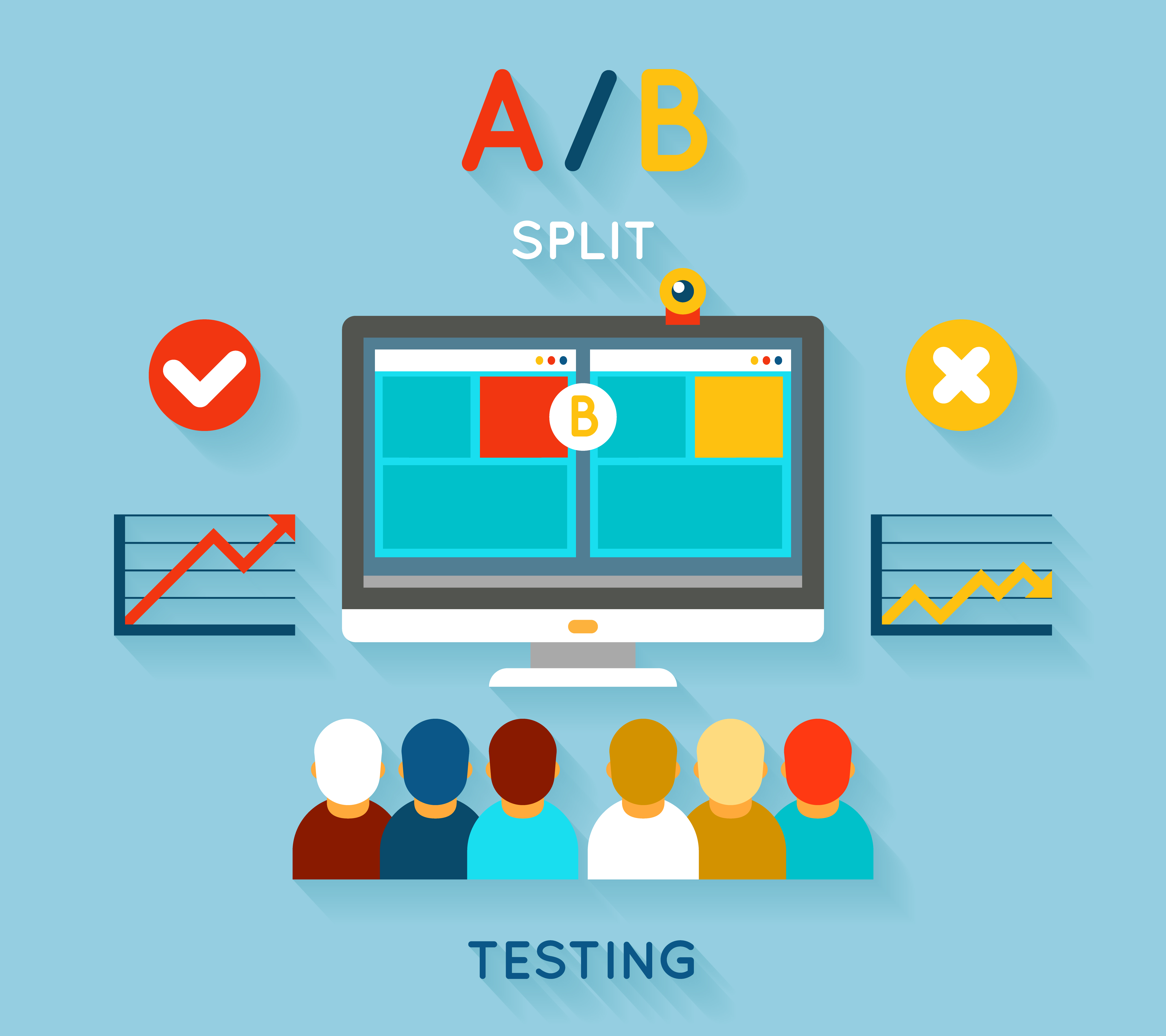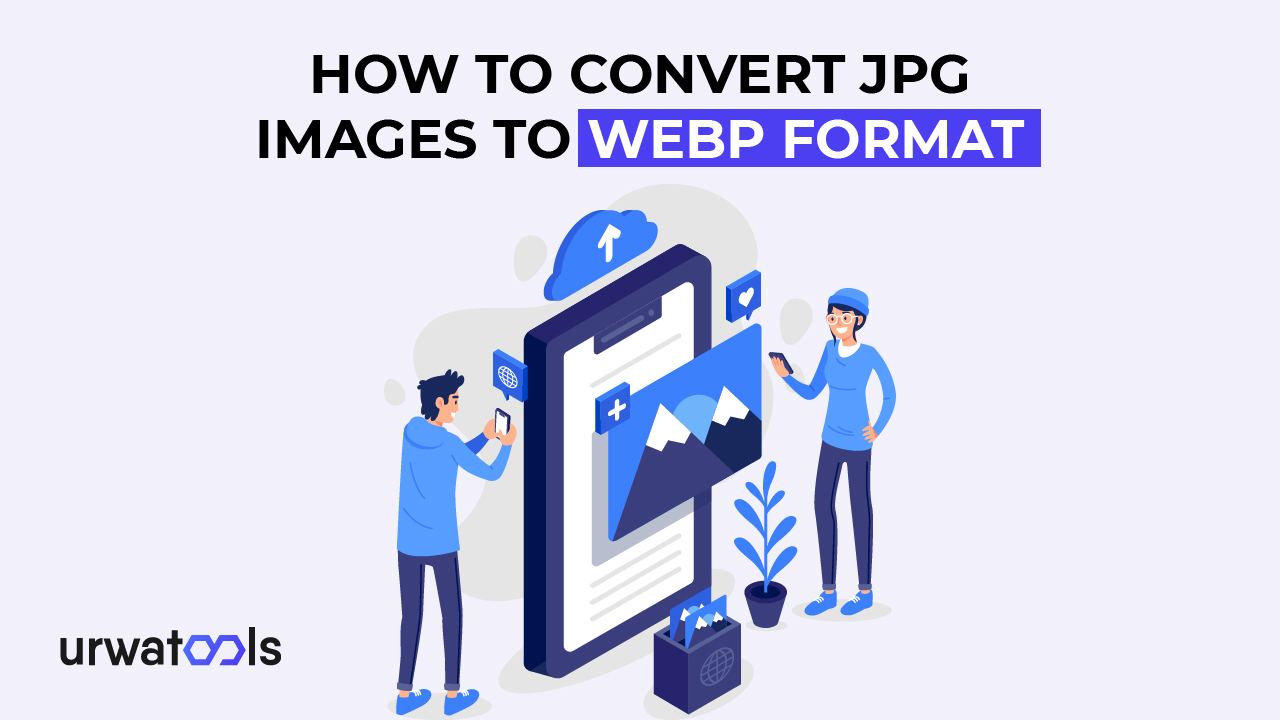Introduction:
Optimizing your website's speed and efficiency is critical in the digital world, where attention spans are short, and internet consumers want lightning-fast online performance. HTML minification dramatically enhances website performance. This essay will investigate HTML minification, its advantages, approaches, tools, best practices, and potential influence on SEO.
HTML Minification Benefits:
HTML minification provides various benefits that improve your website's efficiency and user experience. Deleting extraneous white spaces, comments, and line breaks from your HTML code can reduce file size and increase page load performance. Consequently, your visitors will have a more efficient browsing experience, reducing the chance of frustration.
Furthermore, minifying HTML minimizes bandwidth use, which is especially advantageous for mobile users or those with restricted internet access. By compressing your HTML pages, you optimize the data transfer, increasing website accessibility and lowering costs for you and your users.
Understanding HTML Minification:
HTML minification reduces and compresses HTML code without compromising functionality. It usually entails deleting extraneous white spaces, line breaks, comments, and repetitive characteristics. Minifying CSS and JavaScript links within the HTML might improve optimization even further.
It's vital to remember that HTML minification simplifies the code; it shouldn't compromise your website's functionality. The minified code should still provide the same result and behave as expected.
Tools for HTML Minification:
There are different programs available to assist you with HTML minification. You may send your HTML file to online minification tools, which automatically minify it. These instruments are simple and easy to use, making them ideal for novices or those who prefer a hands-off approach.
For more sophisticated users and developers, command-line tools offer enhanced flexibility and customization choices. These technologies may be incorporated into build workflows to enable automated minification during development and deployment.
Best Practices for HTML Minification:
It is critical to follow the recommended practices for HTML minification. One method is to incorporate the minification process into your build system, ensuring all HTML files minify automatically during development or deployment.
Consider caching techniques to save minified HTML files. HTML minification techniques enable faster retrieval and lower repeated minification, improving performance.
Testing and certifying minified HTML guarantees that your website retains the functionality and design you planned. After minification, thoroughly test your website to discover any issues and make necessary improvements.
Common Challenges and Pitfalls:
While HTML minification has several advantages, being aware of frequent obstacles and hazards is essential. One possible source of worry is the effect on search engine optimization (SEO). While HTML minification has no direct influence on SEO, incorrect implementation or accidental changes to critical parts like metadata or structured data might have a negative impact. As a result, it's critical to evaluate and monitor minification's impact on SEO properly.
When it comes to HTML minification, dealing with dynamic content and templates may be difficult. If your website dynamically creates HTML or employs templating engines, ensure the minification process considers these dynamic parts and keeps their functionality.
Striking the right balance between minification and readability is crucial. While minifying HTML can improve performance, overly aggressive minification can make code easier to read and maintain. Aim for a balance that optimizes performance while ensuring code readability for future modifications.
Impact of HTML Minification on SEO:
HTML minification has no direct influence on SEO. Minified HTML code may still be understood and indexed by search engine crawlers. However, one should consider some significant factors. Ensure your minified HTML is still crawlable, as certain severe minification approaches may make your website less accessible to search engines.
SEO relies heavily on structured data, such as Schema.org markup. Ensuring that minification keeps structured data the same is critical since this might influence search engine interpretation and display of your website in search results.
Mobile friendliness is crucial to SEO due to the rising number of smartphone users. Maintain excellent user experience across multiple screen sizes by ensuring minified HTML stays responsive and optimized for mobile devices.
Conclusion:
In today's fast-paced digital world, optimizing website performance is critical for keeping visitors and boosting the user experience. HTML minification is a powerful approach to simplifying, compressing, and optimizing your HTML code, resulting in quicker website load times, lower bandwidth use, and an improved user experience. By adhering to recommended practices, testing properly, and keeping SEO in mind, you may reap the benefits of HTML minification while maintaining a high-performing, search-engine-friendly website.
FAQs
1. Is HTML minification suitable for all websites?
• HTML minification can benefit most websites, particularly those aiming to improve performance and user experience. However, testing and monitoring the impact on individual websites is critical, considering specific requirements and SEO considerations.
2. Will minifying HTML break my website's functionality?
• When done correctly, HTML minification should keep your website's functionality intact. However, it's essential to test thoroughly and ensure critical elements, such as dynamic content and templates, are handled appropriately during the minification process.
3. How can I test HTML minification's impact on my website?
• To test the impact of HTML minification, compare website performance metrics, such as page load speed and bandwidth usage, before and after minification. Additionally, conduct thorough testing to ensure functionality and appearance remain intact.
4. What other techniques can I use to optimize website performance?
• In addition to HTML minification, techniques such as image optimization, caching, lazy loading, and minimizing HTTP requests can further enhance website performance. Employing a holistic optimization approach can yield significant improvements.
5. Does HTML minification impact mobile SEO?
• HTML minification itself does not directly impact mobile SEO. However, it's critical to ensure that the minified HTML remains responsive and optimized for mobile devices to provide a positive user experience and meet mobile-friendliness criteria.