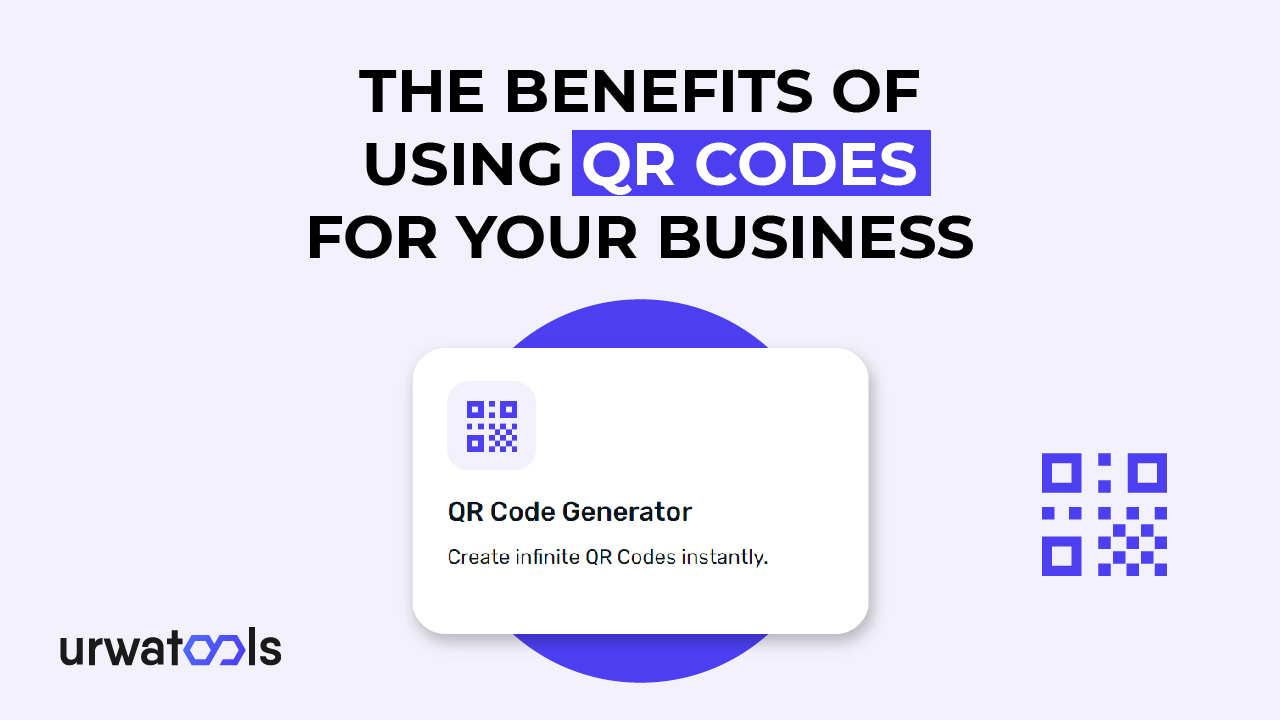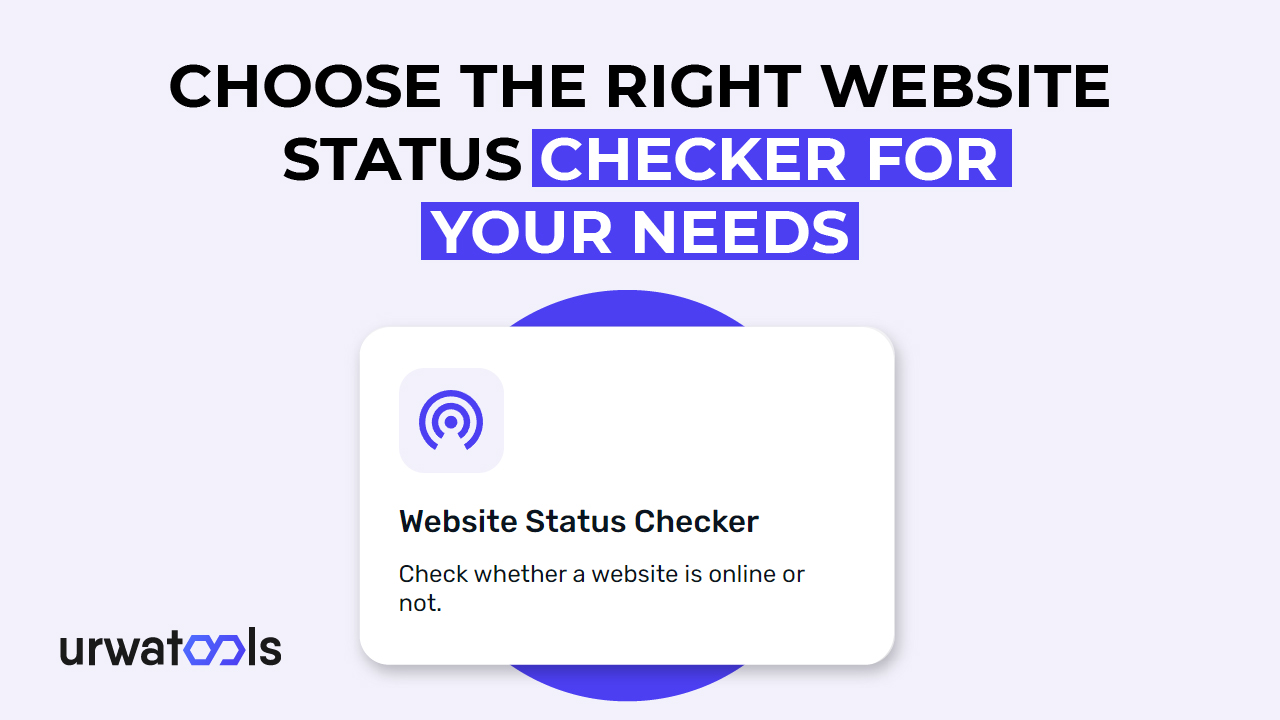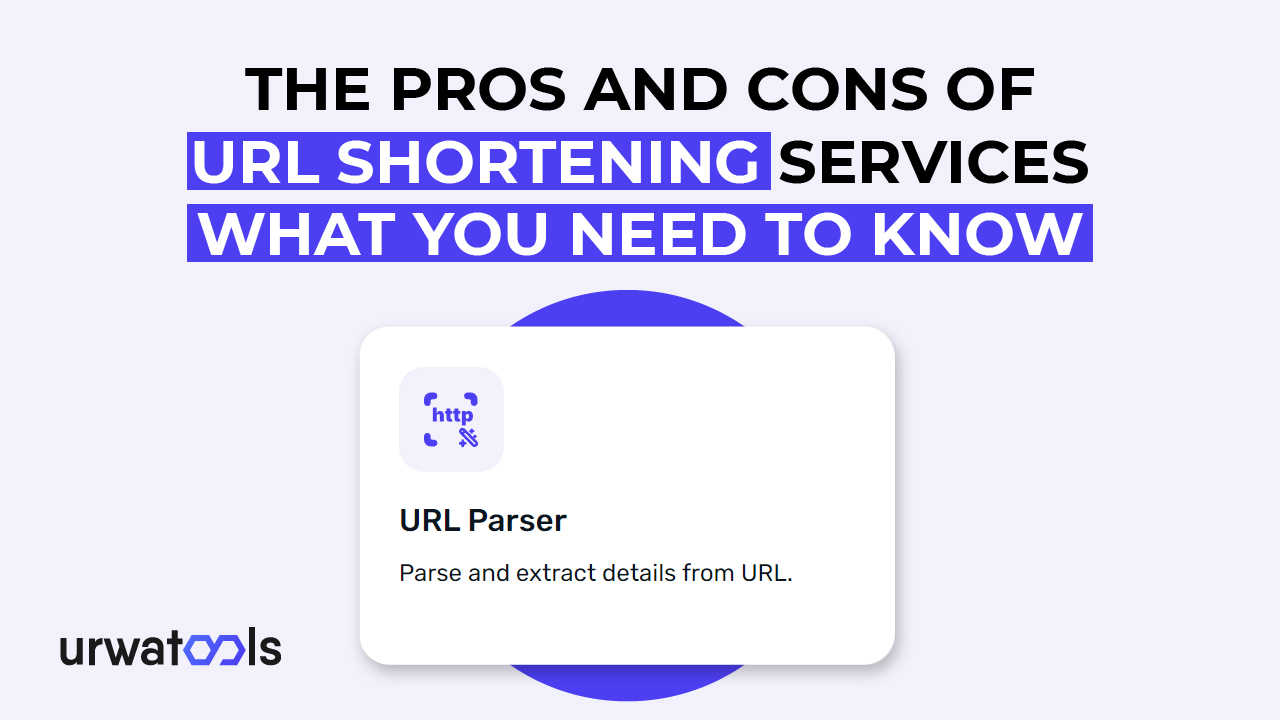In this digital age, staying connected with others is crucial for personal or business purposes. With the widespread popularity of messaging apps like WhatsApp, people are finding new ways to streamline communication. One such way is by generating personalized WhatsApp links for contact sharing. This article will explore the importance of personalized WhatsApp links and provide a step-by-step guide to creating and customizing your link.
Introduction
WhatsApp has become one of the most famous and used messaging platforms globally, with millions of active users. It offers a convenient way to communicate, share media, and stay connected with friends, family, and businesses. Manually exchanging contact details can take time and effort. Personalized WhatsApp links solve this problem by providing the finest way to share your contact information with others.
Importance of Personalized WhatsApp Links
Personalized WhatsApp links offer several advantages over traditional contact-sharing methods. First and foremost, they eliminate manual contact exchange, saving time and effort. You can give others direct access to your WhatsApp contacts by sharing a single link. This streamlined process enhances the user experience and encourages interaction.
Personalized WhatsApp links allow you to customize your profile and provide context about yourself or your business. To initiate conversations, you can add a display name, profile picture, and even a pre-filled message. These customization options help create a professional and engaging impression, making it easier for others to connect with you.
Generate a personalized WhatsApp link
Creating a personalized WhatsApp link is easy, and you can generate it quickly. Let's go through each step in detail.
Step 1: Understand the benefits:
Before generating your personalized WhatsApp link, it's critical to understand the benefits and features various service providers offer. Conduct thorough research and choose a reputable service that aligns with your needs.
Step 2: Choose a service provider:
Select a service provider that specializes in WhatsApp links. Look for features like customization options, analytics, and ease of use. Consider reading reviews or seeking recommendations to make an informed decision.
Step 3: Sign Up and Create an Account:
Once you've chosen a service provider, sign up for an account. Provide the required data, like name, email address, and phone number. Some providers may offer free plans with limited features, while others may have premium options with additional benefits.
Step 4: Set Up Your Profile:
After creating your account, it's time to set up your profile. Add a display name and upload a profile picture representing you or your brand. This step adds a personal touch to your WhatsApp link and helps others recognize you.
Step 5: Generate Your Personalized Link:
Now comes the exciting part. Use the tools provided by your chosen service to generate your personalized WhatsApp link. Depending on the provider, you may have options to customize the URL, pre-fill a message, or include multiple phone numbers.
Customize Your WhatsApp Link
Once you have generated your personalized WhatsApp link, you can customize it to enhance the user experience. Consider the following customization options:
Custom URL:
Some service providers enable you to choose a custom URL for your WhatsApp link. Custome URL helps create a specific, branded link that aligns with your identity or business name.
Display Name and Profile Picture:
Set an appealing display name and profile picture that accurately represents you or your brand. This visual representation helps create a professional impression and increases engagement.
Pre-filled message:
You can add a pre-filled message to your WhatsApp link, which automatically appears when someone clicks on it. This message can be a friendly greeting or a specific inquiry to encourage conversations.
Multiple phone numbers:
If a person has multiple phone numbers for different purposes, such as personal and business, some service providers allow you to include all of them in a single WhatsApp link. This flexibility ensures that others can reach you using their preferred contact method.
Analytics and tracking:
Certain service providers offer analytics and tracking features to help you monitor WhatsApp link performance. You can gather valuable insights about clicks, conversions, and other engagement metrics, enabling you to make data-driven decisions.
Share Your Personalized WhatsApp Link
Now that you have a personalized WhatsApp link, it's time to share it with others. Here are some effective ways to distribute your link:
Social Media Profiles and Bio:
Include your personalized WhatsApp link in your social media profiles and bios. Social media profiles and bio lets your followers and connections easily contact you for queries, collaborations, or general communication.
Websites and blogs:
If you have a website or blog, prominently display your WhatsApp link on relevant pages. Website and blog encourage visitors to engage with you directly, facilitating quick and convenient communication.
Email signatures and newsletters:
Add your WhatsApp link to your email signature and newsletter. This way, recipients can reach out to you via WhatsApp with a single click, creating a seamless communication experience.
Printed materials and business cards:
Include your personalized WhatsApp link on printed materials such as business cards, brochures, or flyers. Printed materials and business cards let potential clients or customers contact you directly for inquiries or support.
Enhancing the User Experience
To further improve the user experience and make the most of your personalized WhatsApp link, consider the following tips:
Added a Welcome Message:
Automatically sending a welcome message when someone contacts you via your WhatsApp link can create a positive first impression. A warm greeting or a brief introduction can make the text more conversational and make the interaction more personal.
Automating Chatbot Responses:
Consider integrating chatbot technology into your WhatsApp link if you receive many messages. Chatbots can handle frequently asked questions, provide basic information, or schedule appointments, ensuring prompt and efficient responses.
Personalize the conversation:
Try personalizing the conversation when interacting with individuals who contact you through your WhatsApp link. Address them by name and show genuine interest in their queries or concerns. This personal touch helps build rapport and fosters a positive customer experience.
Integrating with CRM Systems:
For businesses, integrating your personalized WhatsApp link with Customer Relationship Management (CRM) systems can streamline communication and ensure a seamless flow of information. This integration lets you capture leads, manage conversations, and track customer interactions effectively.
Benefits for businesses
Personalized WhatsApp links offer several benefits for businesses. Some key advantages include:
Increased customer engagement:
By providing a direct and convenient communication channel, personalized WhatsApp links encourage customers to engage with your brand. Increased customer engagement improves customer satisfaction, loyalty, and conversion likelihood.
Simplified Contact Sharing:
Communication of contact information becomes effortless with personalized WhatsApp links. Instead of exchanging multiple details, a single link can be shared across various platforms, simplifying contact sharing for businesses and customers.
Direct Communication Channel:
WhatsApp is a widely used messaging app, and having a personalized link establishes a direct and reliable communication channel with your customers. Direct communication allows quick and efficient communication, reducing response times and improving the customer experience.
Tracking and analytics:
Many service providers offer tracking and analytics features that enable businesses to gather valuable user engagement and behavior data. By analyzing this data, businesses can make informed decisions, optimize marketing strategies, and identify areas for improvement.
Conclusion
In conclusion, personalized WhatsApp links provide a convenient and efficient way to stay connected and share contact information. By generating and customizing your link, you can enhance the user experience, streamline communication, and enjoy the numerous benefits they offer for personal and business purposes. Start creating your personalized WhatsApp link today and unlock seamless contact sharing.
FAQs
1. Can I create multiple personalized WhatsApp links for different purposes?
Many service providers allow you to create multiple links with different customization options for various needs.
2. AFTER CREATING IT, can I change the details and settings of my personalized WhatsApp link?
Most service providers offer the flexibility to update your profile, settings, and other details associated with your link at any time.
3. Can I track my personalized WhatsApp links?
Some service providers provide analytics and tracking features that allow you to monitor your link's engagement and effectiveness.
4. Can I use my personalized WhatsApp link for personal and business purposes?
Absolutely! You can use the same link to reach your friends, family, and clients. The customization options enable you to create the messaging based on the context.
5. Are there any limitations or restrictions when creating personalized WhatsApp links?
While specific limitations may vary depending on the service provider, adhering to their terms of service and ensuring compliance with WhatsApp's policies is essential.