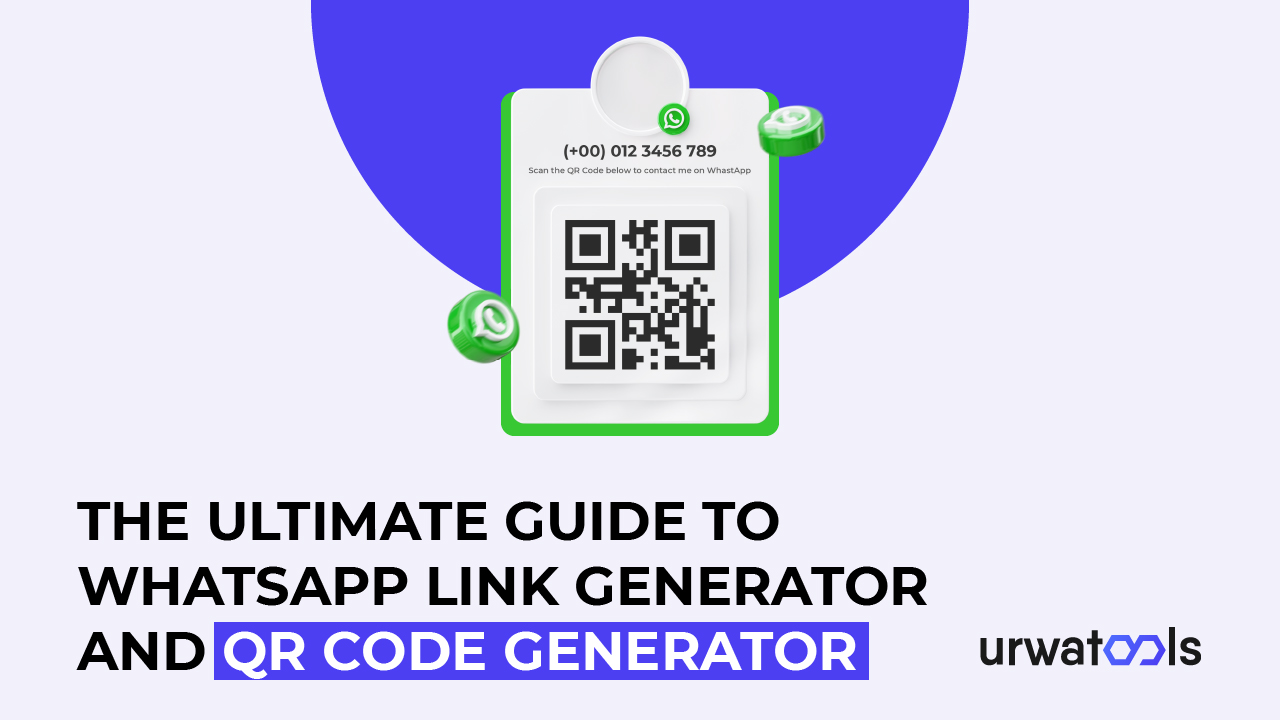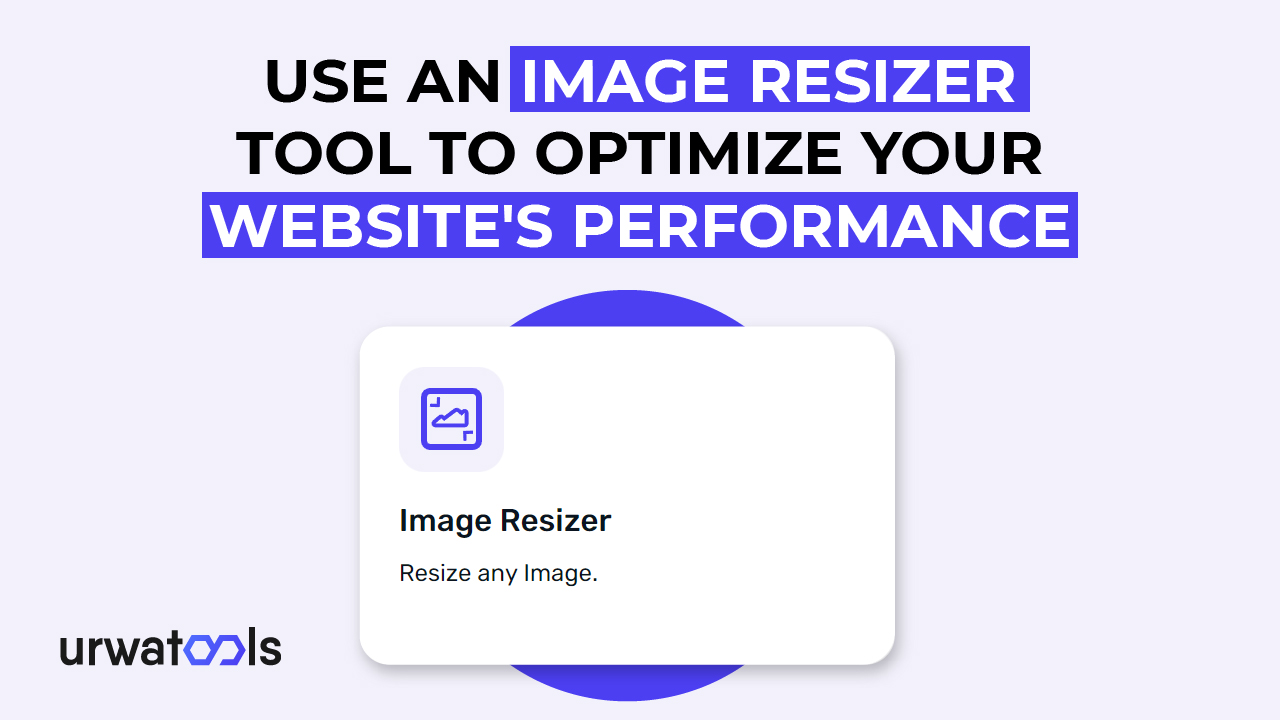Introduction
Communication is essential in today's digital age for connecting individuals from all over the world. WhatsApp has become a popular messaging program worldwide thanks to its large customer base and easy features. WhatsApp provides tools like WhatsApp Link Generator and QR Code Generator to improve user experience and simplify communication. This article will look at these tools, learn how they function, and uncover their advantages.
Understanding WhatsApp Link Generator
What is a WhatsApp Link Generator?
WhatsApp Link Generator is a program that allows users to build clickable links to start a WhatsApp discussion. Instead of searching for a contact and typing a message manually, a WhatsApp link streamlines the process by taking users to the chat screen immediately.
How does the WhatsApp Link Generator function?
WhatsApp Link Generator creates a URL with certain parameters. When users click on this link, WhatsApp is launched, and they are taken to a chat with the chosen contact or group. This reduces the need for users to search for contacts manually and delivers a seamless communication experience.
Benefits of WhatsApp Link Generator
• Makes communication easier: With a WhatsApp link, users may immediately interact with a specific contact or group, minimizing the effort necessary to start a conversation.
• Convenient sharing: WhatsApp links may be readily shared across various channels, including websites, social media, email, and instant messaging, allowing for rapid and effective communication.
• Customization options: WhatsApp Link Generator allows you to personalize the link with pre-filled messages, names, and even instructions, making it more user-friendly.
Recognising QR Code Generator
How do you use a QR Code Generator?
QR Code Generator is a program that produces QR codes. These scannable codes can be read with a smartphone or QR code reader software. QR codes may hold various data, including text, URLs, contact information, etc.
How does a QR Code Generator work?
A QR Code Generator turns information supplied, such as a WhatsApp contact, into a QR code picture. When people scan the Quick Response QR code with their cell phone camera or a QR code reader app, it immediately takes them to the appropriate WhatsApp discussion, avoiding laborious searching.
The Advantages of QR Code Generators
• Convenient access: QR codes allow you to access WhatsApp messages without typing or searching quickly.
• Improved marketing and promotions: Companies may use QR codes to link customers to promotional offers, product information, or customer care chats, increasing user engagement.
• Time-saving and user-friendly: QR codes make communication easier, especially when rapid and direct access to certain discussions is necessary.
How to Generate a WhatsApp Link
Step 1: Go to the WhatsApp Link Generator:
First, use a reliable WhatsApp Link Generator tool to create a WhatsApp link, such as one supplied by WhatsApp or a trusted third-party provider.
Step 2: Enter the required data:
Once on the WhatsApp Link Generator screen, enter the necessary information. Entering required data is often the phone number or group ID from which you want the link directed.
Step 3: Make a WhatsApp link:
After inputting the required information, click the tool's "Generate" or equivalent button. The WhatsApp link button will generate an original URL using the specified parameters.
Step 4: Implement the WhatsApp Link:
You may share the created WhatsApp link by copying and pasting it wherever you wish. Implement the WhatsApp link on your website, social media platform, email, or any other means of interacting with your audience.
How to Create a WhatsApp QR Code
Step 1: Open the QR Code Generator:
Find a reputable QR Code Generator tool that supports WhatsApp QR codes to build a QR code for WhatsApp.
Step 2: Choose a QR Code Type:
Choose the correct QR Code type for WhatsApp, usually "URL" or "Website."
Step 3: Entering WhatsApp data:
In the specified field supplied by the QR Code Generator, enter the needed data, such as the WhatsApp phone number or group ID.
Step 4: Generate the QR Code:
Click the "Generate" or similar button to create the QR code. The tool will process the information and generate a scannable QR code image.
Step 5: Implement the QR Code:
You can implement the generated QR code by downloading and incorporating it into your desired medium, such as print materials, websites, product packaging, or digital marketing campaigns.
Best Practices for WhatsApp Links and QR Codes
1. Use descriptive labels: With WhatsApp links and QR codes, provide clear and succinct labels or instructions to ensure users understand their function.
2. Maintain URLs or information: To maintain correct and relevant communication channels, regularly evaluate and update WhatsApp links and QR codes.
3. Validate the produced WhatsApp links and QR codes before sharing or publishing: Validate the generated WhatsApp links and QR codes before sharing or posting.
4. Optimize for mobile devices: Because most WhatsApp users use the app through mobile devices, ensure URLs are mobile-friendly and responsive.
Creative Uses of WhatsApp Links and QR Codes
1. Business promotions and advertisements: In marketing efforts, use WhatsApp links and QR codes to give unique discounts, provide product information, or communicate with potential consumers.
2. Event registration and ticketing: Create WhatsApp links or QR codes to streamline event registrations, ticket sales, and participant communication.
3. Customer assistance and questions: Include WhatsApp links or QR codes on websites or customer support portals to allow for direct communication and properly resolve consumer inquiries.
4. Personal communication and invites: Create personalized WhatsApp links or QR codes for invitations that allow recipients to join a group conversation or reply to event invitations instantly.
Conclusion
WhatsApp Link Generator and QR Code Generator are effective tools for streamlining communication and improving the user experience. Users may simplify chats, allow rapid access, and successfully communicate with their audience by creating WhatsApp links and QR codes. These tools give enterprises, people, and organizations several advantages and creative opportunities.
FAQs
1. Can I change the WhatsApp number associated with a generated link or QR code?
You can modify the WhatsApp number associated with a generated link or QR code by regenerating the one with updated information.
2. Can I track WhatsApp links or QR code usage?
Tracking WhatsApp links or QR codes requires analytics tools or specialized services that provide insights into link clicks or QR code scans.
3. Are there any limitations to WhatsApp links and QR codes?
While WhatsApp links and QR codes are generally versatile, they rely on an internet connection and require users to have WhatsApp installed on their devices.
4. Can I customize QR code design?
Many QR Code Generator tools offer options to customize the generated QR code. These options include adding logos, changing colours, or incorporating branding elements.
5. Are WhatsApp links and QR codes compatible with all devices and operating systems?
WhatsApp links and QR codes are compatible with most smartphones and operating systems that support WhatsApp. However, testing compatibility across various devices is essential to ensure an enhanced experience for all users.