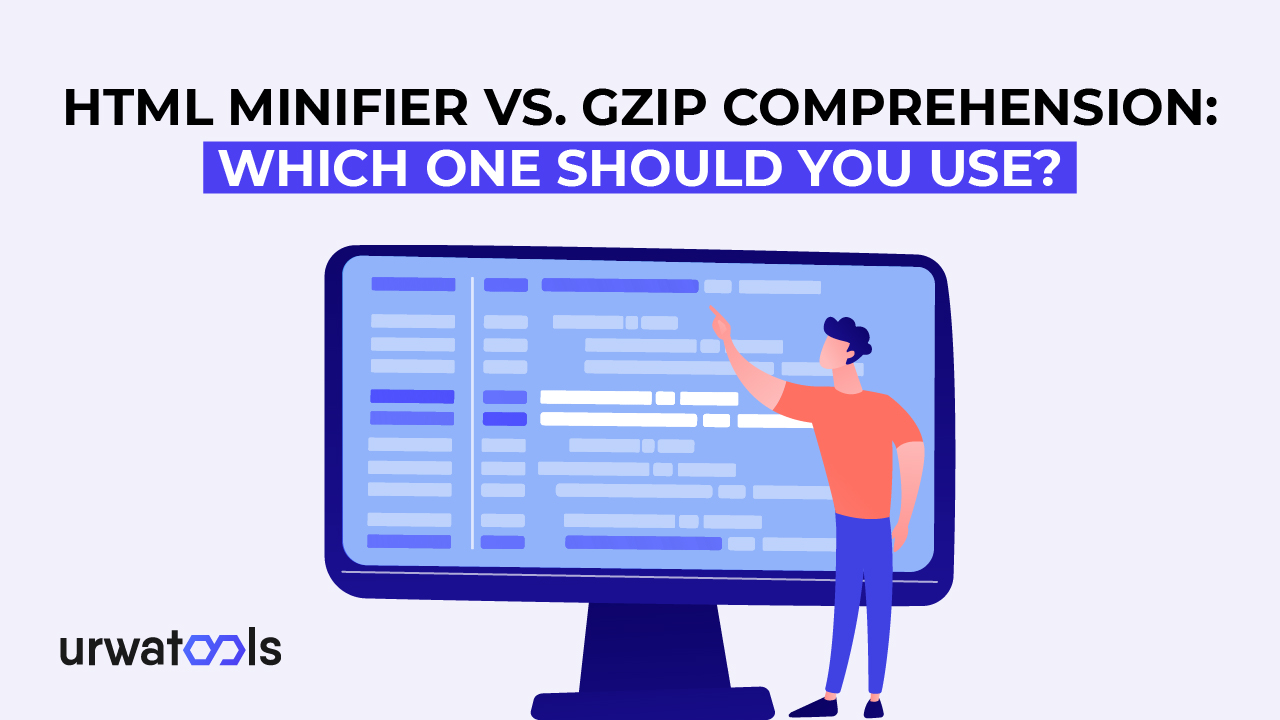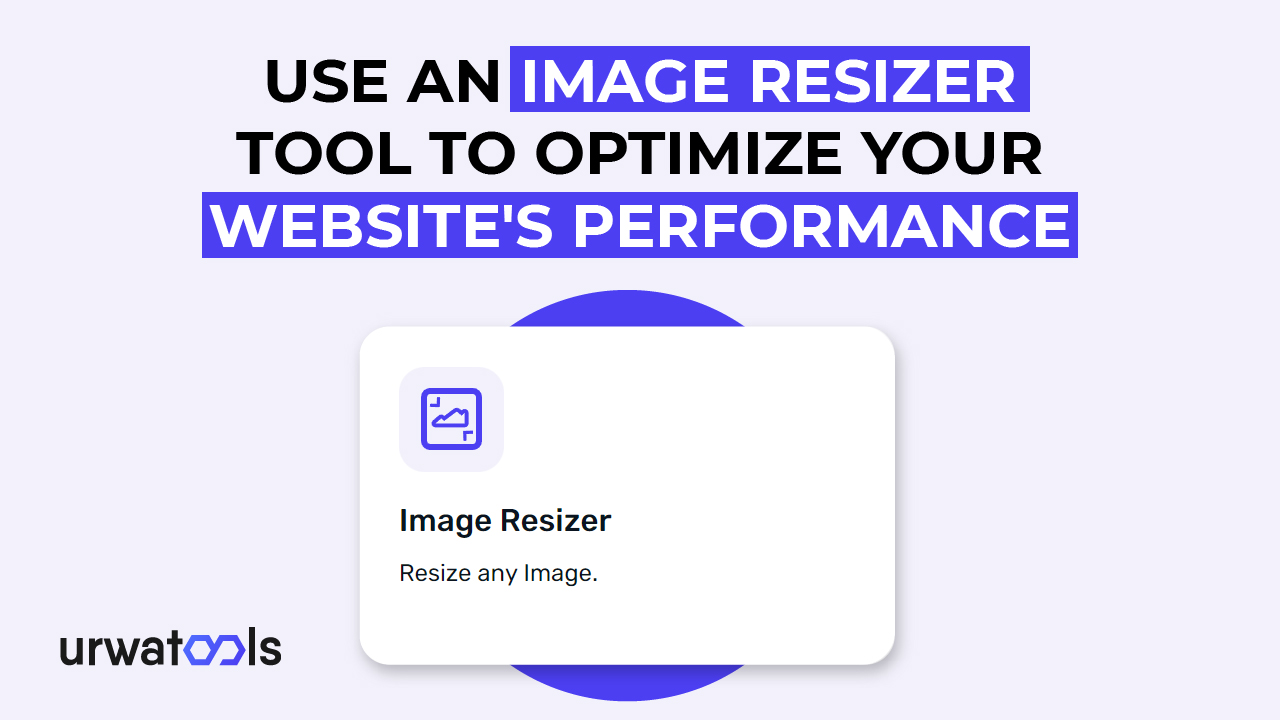Eager to KNOW the IMPORTANCE of TEXT CONVERSION and how it PLAYS with your Mind.
Imagine reading a headline like “Breaking news: Today will be a rainy day with heavy storms.” Now imagine reading a headline like “BREAKING NEWS: TODAY WILL BE A RAINY DAY WITH HEAVY STORMS”. Now, have you observed the difference in how a case size or conversion can intrigue your mind?
When you read a headline in lowercase, it seems like it is a natural or ordinary statement, but the same headline in uppercase creates an urgency in your mind, and you will listen to the topic for more details.
In this article, you will learn the significance of how to convert text into uppercase, lowercase, and title case easily.
As you know, English text can be categorized into two primary forms: uppercase and lowercase.
Understanding Uppercase, Lowercase, and Title Case
What is Uppercase?
In which all the letters in words or sentences are in capital form. For example, HELLO WORLD. Uppercases are used to grab the attention of the readers. It creates curiosity and a sense of urgency in the minds of readers to know more about the topic.
Best practices for using uppercase
You can use uppercase letters in the following section of text like
- Headlines and titles: These are the prominent sections of any text that reflect the topic of the text. So, uppercase letters should be used wisely to stand out and draw attention to the topic.
- Branding and social media posts: You can use uppercase letters while doing your branding and in social media posts to get more views and engagements.
- Call to action: In the landing pages of advertisement posts, use uppercase letters for call-to-action words like TRY IT AND GET IT to focus retention on buying the products.
Avoid usage of uppercase letters in long sentences and paragraphs. It can ruin the text formation and layout.
What is Lowercase?
Where all the letters in words or sentences are in their uncapitalized or small form. For example, Hello, world. Lowercase is used to give the body of text, explanation, and support to the uppercase writing.
Best practices for using lowercase
Lowercase is the name of simplicity and is used as a simple. It can be used in the following sections.
- Body text: The body text gives the explanation and evidence for the main headings and topic. So, it should be in simple lowercase.
- Informal communication: most informal communications use lowercase letters to make easy and simple talks. It is also used in informal emails.
Do not use all lowercase when there is a name in the lines. Or when you start a new line.
There is a third category of the text case: the title case. It is a mix-up of uppercase and lowercase letters.
What is Title Case?
Title Case: where each first letter of the words in a sentence is capitalized and others are small—for example, Hello World.
Lastly, the title case is used for the main topic. It creates a professional touch in the writing.
Best practices for using title case
Headings and subheadings: Effective taglines can be made by using title case text to show the topic properly.
Branding and posts: Title case is the most commonly used font for branding and social media posts. Because it creates both urgency and professionalism at the same time.
Text Transformation: Convert Text into Uppercase, Lowercase, And Title Case Easily
It is very easy to convert text into different formats and cases for better presentation and readability of text. Different software and writing platforms have different commands to do this job. For example, we see how to convert text in Microsoft Word and how to do it in different languages like Python and JavaScript.
Convert text to Microsoft Word.
Select the text and click on the change case section of the home page ribbon, which will show you options like sentence case, uppercase, lowercase, title case, and toggle case. Select the the case you want to implement on the text. In this way, you can convert your text in just two steps in seconds. However, there are shortcuts to accomplish the same purpose.
Shortcut for text conversion in Microsoft Word
Select text and press shift + F3
How to convert text in Python
For uppercase
text = "convert me to uppercase"
uppercase_text = text.upper()
print(uppercase_text) # Output: CONVERT ME TO UPPERCASE
For lowercase
text = "Convert Me To Lowercase"
lowercase_text = text.lower()
print(lowercase_text) # Output: convert me to lowercase
For title case
text = "convert me to title case"
title_case_text = text.title()
print(title_case_text) # Output: Convert Me To Title Case
How to convert text in JavaScript
For uppercase
let text = "Convert Me To Lowercase";
let lowercaseText = text.toLowerCase();
console.log(lowercaseText); // Output: convert me to lowercase
For lowercase
let text = "Convert Me To Lowercase";
let lowercaseText = text.toLowerCase();
console.log(lowercaseText); // Output: convert me to lowercase
For title case
function toTitleCase(str) { return str.replace(/\b\w/g, char => char.toUpperCase()); }
let text = "convert me to title case"; console.log(toTitleCase(text)); // Output: Convert Me To Title Case
Besides their input and shortcuts, there are some free tools available for text conversion. For instance,
case converter by small SEO tools
These are the best tools that can convert your text case into different formats and sizes. In addition, these tools are easy and totally free to use.
Benefits of case conversion in any document
Text transformation in any document can bring a lot of benefits like
Improve readability
Text conversion can improve readability. Because it is easier to read a reasonable mixup text case rather than only one case. Different cases, like sentence case, title case, uppercase, and lowercase, also change the meaning of the text in which they are put. So, case size and case type improve text readability.
Standardization in writing
Every writing requires different formats and different case styles. Using the correct case style and size brings standardization in the text, which creates value to the text, professionalism, and consistency. Without standardization, written communication always appears unprofessional and sloppy,
Seo and digital marketing advantages
Seo and digital marketing favor well-formatted content that can attract audience attention and convey the campaign's meaning in the first impression. Case conversion helps.
Optimizing meta titles and description
Improves the click-through rate.
Coding and Programming
In programming, different naming conventions require specific case formats:
CamelCase (e.g., first name, userAccount) – Common in JavaScript, Java, C#.
snake_case (e.g., first_name, user_account) – Used in Python, SQL.
Kebab-case (e.g., first name, user account) – Often used in URLs and CSS class names.
Incorrect capitalization can cause syntax errors, making code difficult to debug.
Better user experience
Case style always affects user experiences. User interface (UI) elements, such as buttons, form labels, and menu items, should follow a consistent text style:
Examples:
"Submit" (Title Case) instead of "submit" (lowercase).
"Sign Up" instead of "SIGN UP" (which might feel aggressive).
Correct formatting improves clarity and enhances user inter
Conclusion
From the start, you have seen how a case type can affect the meaning of text and how it grabs the attention of the audience. Moreover, the benefits of text transformation are readability, enhanced SEO titles and descriptions, conveying the true voice of the brand, and helpful in coding and languages like JavaScript and Python. Despite the many benefits of text case conversion, it is very easy to convert case style in the given text to make it professional and readable. You can do the job in Microsoft Word, and online tools are available that are free and fast.
FAQs
Can case conversion affect file name?
The answer is yes. Operating systems like Linux treat “File.txt “and “file .txt” as different files. On the other hand, windows are not treated in the same manner. Be careful while naming the files.
Does case conversion work in Google Docs?
It definitely works in Google Docs.
Add-ons: install extensions like “Change case “
Manual Editing: Adjust text using formatting options.
Are there any shortcuts for case conversion in Excel?
Yeah, Microsoft Excel has formulas for case conversion like
=UPPER(A1) Converts text in uppercase
=LOWER(A1) Converts the text in lowercase
=PROPER(A1) Capitalizes the first letter in each word of text