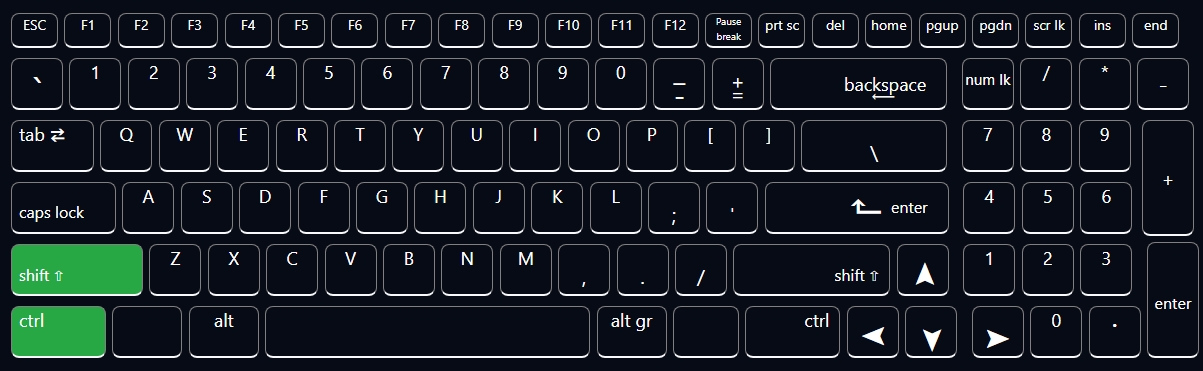Online Keyboard Tester is a quick, trustworthy and 100% free online tool for testing all keys individually from your keyboard in real time. This tool is for gamers, programmers as well as normal users and ensures that every key of your keyboard is working fine. It provides you with a real-time response on how well the keys are working, letting you know if any adjustments will be needed for malfunctioning (or non-responsive) keys to make sure that your device is in proper condition.
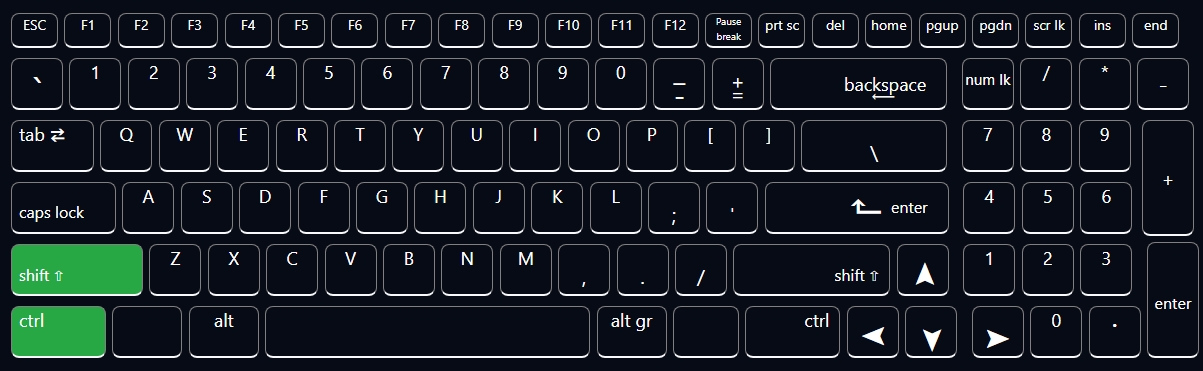
Main Features of the Online Keyboard Tester Tool
Real-Time Key Testing
Online Keyboard Tester – This one allows you to see immediately after clicking on a switch It tests all the keys for functionality and informs you of whether it works or there is a problem. With such real-time capability, it can deliver an accurate diagnosis of the health of your keyboard.
No Installation Required
This tool is fully browser-based, meaning you do not need to download or install anything. All you need to test your keyboard is a device that can connect to the internet (desktop computer, laptop or a mobile device) and you could be testing your hotkeys within seconds.
Cross-Platform Compatibility
Keyboard Tester is compatible with Windows, Mac OS, Linux and mobile OS. You can test your keyboard for functionality anytime and anywhere irrespective of whether you are on a laptop, desktop or even a smartphone.
User-Friendly Interface
The Keyboard Tester Tool is simple to understand. Just hit each key on your keyboard one at a time, and you will get visual feedback from the tool straight away. If any key is not working, it will appear inactive or unresponsive thus making way for easy troubleshooting.
Free and Accessible
It is 100% free — zero fees other than those you will pay for access to the tool. It is free-of-cost and you can use it as many times and as frequent as your keyboard becomes questionable. No complicated processes, no paying for software.
Advantages of Test tool for keyboard
Save Time
You will not have to wait for the technical support or spend money on costly repair services. With feedback on the keyboard using our tool, you can rectify any mistakes as soon they appear.
Convenience
Use your keyboard for testing anytime and from anywhere using any device No matter where you are, at home, work or on the go this tool is accessible to every user without any downloads, installations out there.
Improved Keyboard Performance
The more often you use your keyboard testing, the better condition it is in. It helps to prevent failures of the keyboard by identifying small problems before they turn into a big one with the help of Keyboard Tester.
Effective Troubleshooting
Whether you have a sticky key or an unresponsive button, the tool identifies which keys need some work done so those can be cleaned, repaired or replaced before they interrupt your workflow.
Versatile Use
Keyboard Tester is perfect for all types of users — For responsive gameplay, gamers can ensure that all gaming keys are working to perfection. This way, programmers can validate the input of key combinations that they care most about like Enter, Ctrl and Shift to keep working on their tasks.
Some would help general users understand and troubleshoot common problems in typing during day-to-day tasks, e.g. emailing or editing a document etc.
How To Use Keyboard Tester Tool
Tool: Open Keyboard Tester in your browser (no download required)
Click Each Key: Click each key to test if it is working properly.
Instant Feedback: You will immediately know if the key works.
To identify problem areas: If one particular key does not respond, you can go ahead and clean/fix/replace it.
What is the Keyboard Tester tool and why Use it?
Providing a quick, simple, and reliable way to test your keyboard with an emphasis on accuracy and convenience. Why you should pick our tool — Here’s all the reasons!
Experience: We bring with us years of experience in building high-quality, user-centric tech solutions and one of the reasons this tool works seamlessly.
Trustworthiness: The Keyboard Tester Tool is being used worldwide with instant and accurate results, which has established trust among thousands of users everywhere.
Honesty: You can rest assured that you are using a free and open instrument without the fear of having to pay anything or being ripped off by our widgets.
Quick results, empy real calculator interface make Keyboard Tester Tool effortless to use for anyone to check if their keyboard is in good working order.
Tips for using Urwa Tools Keyboard Tester
Check Fn key
Test the Fn with volume or brightness keys
Modifier Key
Hold Shift, Ctrl or Alt and press another key to invoke the desired input.
Check navigation keys
Make sure the arrow, Home, End, Page Up, and Page Down keys navigate Properly.
Conclusion
The Keyboard Tester Tool is a tool for people who want to test their keyboard and check it functions properly. For gamers, programmers and anyone who types regularly — this tool delivers quick and consistent results when you are in front of a keyboard & it's the first among your go-to choice in case of problems with type devices.