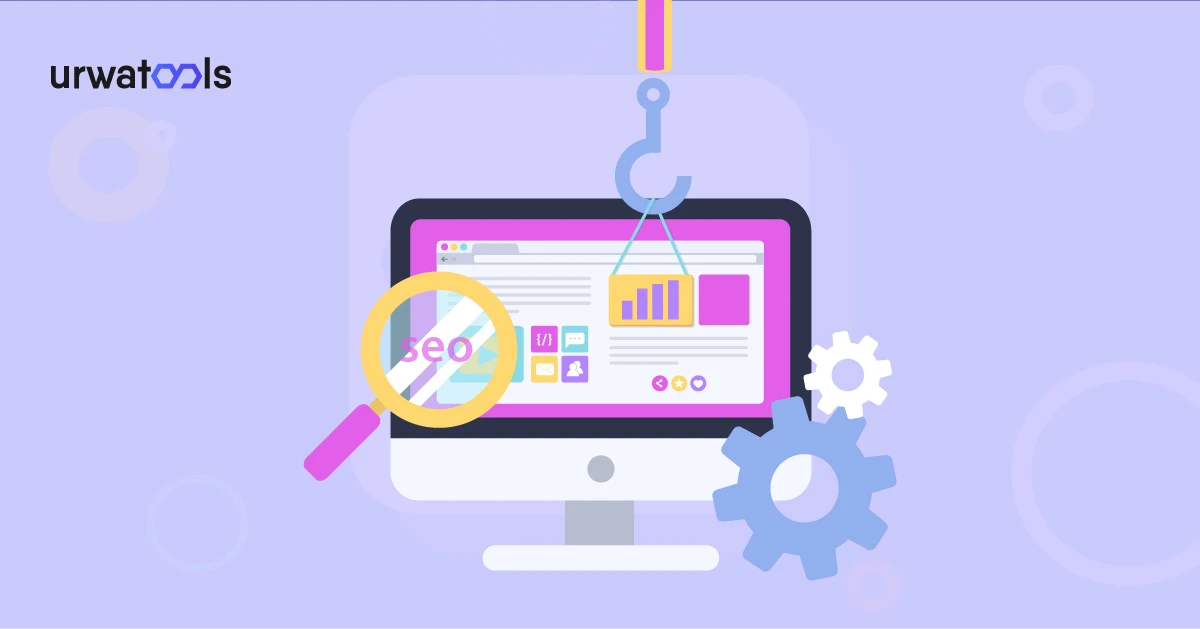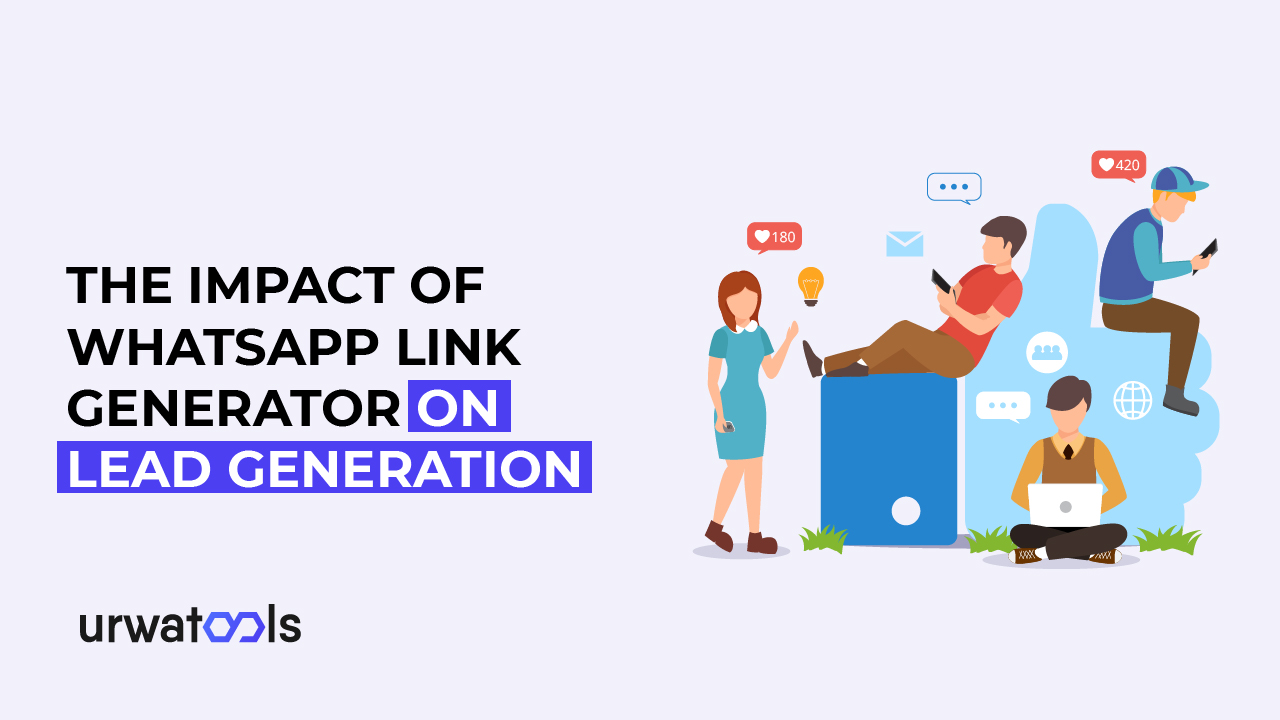A streamlined and efficient codebase is crucial for creating high-performing websites in the ever-evolving web development landscape. The easy way to get it is by utilizing HTML minifiers, powerful tools that optimize and compress your HTML code. This post will explore the benefits of HTML minifiers, how they work, and the best practices for implementing them in your web development workflow.
Introduction
In today's fast-paced digital world, where users expect websites to load quickly and provide a seamless experience, your website's performance plays a vital role in its success. Slow-loading web pages frustrate users and impact search engine rankings. HTML minifiers improve website performance by reducing HTML document file size.
What is a Codebase, and Why is it Significant?
Before delving into HTML minifier benefits, it's essential to understand a codebase. In web development, a codebase refers to the collection of source code files that comprise a website or web application, including HTML, CSS, and JavaScript. A well-structured and organized codebase is crucial for collaboration, maintenance, and scalability.
HTML's Role in Web Development
The role of HTML (Hyper Text Markup Language) is the foundation of any web page. It provides the structure and semantics for displaying content online. HTML files can become bloated with unnecessary whitespace, comments, and redundant code. HTML minifiers come into play here.
Understanding HTML Minification
1. Definition of HTML Minifiers:
HTML minifiers remove unnecessary characters from HTML code, such as whitespace, comments, and line breaks. By eliminating these redundant elements, HTML minifiers significantly reduce HTML document file size.
2. How HTML Minifiers Work:
HTML minifiers analyze HTML files' structure and apply various optimizations. These optimizations include removing unnecessary spaces, collapsing multiple whitespaces into a single space, stripping comments, and shortening attribute names. The result is a compact and highly optimized HTML codebase.
Benefits of HTML minifiers
Implementing HTML minifiers in your web development workflow can benefit your website or web application.
1. Improved Website Performance:
HTML minifiers improve website performance. By reducing HTML documents' file size, web pages fast loading, resulting in a better user experience. Studies have shown that faster-loading websites increase user engagement, lower bounce rates, and improve conversion rates.
2. Reduced bandwidth usage:
HTML minifiers optimize your HTML code by removing unnecessary characters and reducing the file size. This reduction in file size translates into reduced bandwidth usage. With smaller HTML files, your website consumes less bandwidth when users access it, making it more cost-effective, especially for websites with high traffic volumes.
3. Enhanced user experience:
Fast-loading websites enhance the user experience by minimizing wait times and improving navigation. HTML minifiers play a crucial role in achieving this. By optimizing your HTML codebase, you ensure that your website's content is delivered quickly and efficiently to users, leading to increased satisfaction and engagement.
Search Engine Optimization (SEO) Benefits
Search engines like Google consider website performance as one of their ranking factors. HTML minification can positively impact your website's SEO by improving loading speed. Fast-loading pages rank higher in search engine results, driving more organic traffic to your website.
Easy code maintenance:
HTML minifiers remove unnecessary elements from your codebase, producing cleaner and shorter HTML files. This streamlined codebase makes it easier to read, understand, and maintain. Additionally, optimized code reduces the chances of errors when making changes or updates to your website.
Popular HTML Minification Tools
HTML minification tools simplify and optimize your HTML codebase. Here are three popular tools:
1. HTMLMinifier:
HTMLMinifier is a user-friendly HTML minification tool offering various optimization options. It provides an intuitive interface, allowing developers to easily minify HTML code and preview the optimized version.
2. Minify HTML:
Minify HTML is a command-line HTML minifier with advanced optimization features. It supports customization options, enabling developers to fine-tune the minification process according to their requirements.
3. Online HTML Minifier:
Online HTML Minifier is a browser-based HTML minification tool that simplifies optimizing HTML files. It offers real-time previews and allows developers to experiment with different optimization settings.
Best Practices for HTML Minification
HTML minification offers significant benefits; following best practices to ensure optimal results and maintain code quality is crucial.
1. Avoiding Over-Minimization:
While removing unnecessary elements from your HTML codebase is critical, over-minification can cause issues. Avoid stripping away essential elements or modifying attributes that may impact your website's functionality or appearance.
2. Testing and debugging:
Before deploying a modified version of your HTML code, thoroughly test it across various browsers and devices to ensure proper functionality. Additionally, debugging tools can help identify and fix issues during minification.
3. Version control integration:
Consider integrating HTML minification into your version control workflow to maintain a reliable and manageable codebase. Version control integration ensures consistency and tracking.
Conclusion
Streamlining your codebase is essential for creating high-performing websites. HTML minifiers provide a powerful solution to optimize and compress your HTML code, resulting in improved website performance, reduced bandwidth usage, enhanced user experience, and SEO benefits. By incorporating HTML minifiers into your web development workflow and following best practices, you can achieve a streamlined codebase that is efficient and easy to maintain.
Frequently Asked Questions (FAQs)
1. Can HTML minifiers break my code?
HTML minifiers remove unnecessary characters while preserving code functionality. However, it's critical to thoroughly test the minified code to ensure it remains functional across different browsers and devices.
2. Are HTML minifiers only useful for big websites?
HTML minifiers can benefit websites of all sizes. Suppose you have a blog site or a large e-commerce platform; in that case, optimizing your HTML codebase can improve website performance and user experience.
3. Do HTML minifiers affect my website's accessibility?
HTML minifiers focus on removing unnecessary characters and optimizing the code structure. They should not significantly impact your website's accessibility, but it's always a good approach to follow accessibility best practices independently.
4. Are there any downsides to HTML minifiers?
While HTML minifiers offer numerous benefits, it's crucial to be cautious during minification. Over-minification or incorrect configuration can break your code. Additionally, the minified code may be more difficult to read and understand for developers unfamiliar with the minification process.
5. How often should I minify my HTML code?
HTML minification frequency depends on your codebase's update frequency. If you frequently change or update your HTML files, minifying them is advisable to ensure optimal performance.